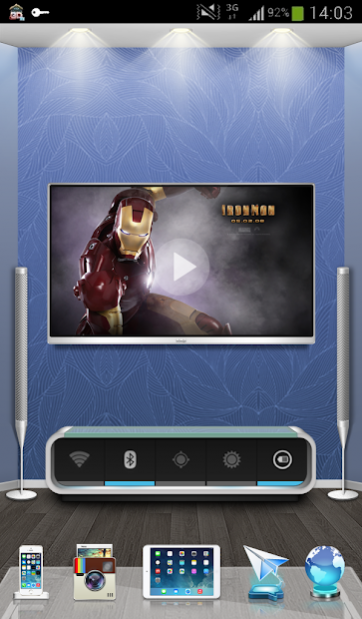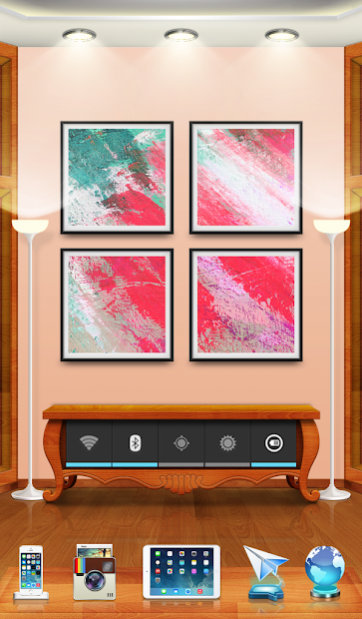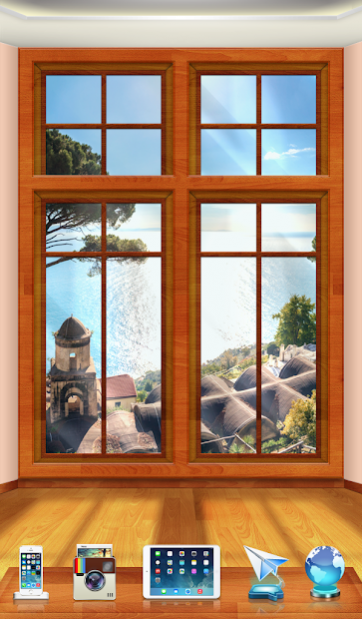3D Home 2.0.8-4613p
Free Version
Publisher Description
The 3D Home —the ultimate 3D launcher for creating a “Home! Sweet Home!” on your Android device!
Your Android mobile device is a “home” for many of the things you enjoy. With the 3D Home you can now create a unique desktop experience on your Android device that allows you to connect with it in a whole new way!
The 3D Home allows you to easily manage every aspect of your mobile desktop in a virtual realm. Don’t like the wallpaper? Change it Want to watch a video? Go to your virtual living room and watch it. Want to check the weather? Just do it. With 3D Home, nothing is standard--it’s all about what you want and how you want to do it!
Key Features
•Incredible 3D Experience
Your mobile device home is equipped with the most innovative 3D effects. Just imagine rotating ceilings, walls, and floors. Each room of your home will seem to come to life!
•Numerous Customization Options
The 3D Home offers 5 customization options: 3D objects, applications, shortcuts, widgets, and wallpaper. Choose 1, 2, 3, or more options and build a home only you could love!
•Innovative Menu Interface
Access your apps with a single press of a button!
•Scrollable Dock
Quick and easily switch between your desktop and the top and bottom of the screen!
•Quick Access to Common Tasks
Your most common activities on your mobile device (phone, contacts, messaging, apps console, and Google Play Store) are accessible from a single location on the home screen. Convenience doesn’t get any better!
•App Sorting Selections
Arrange your apps for easy access. Choose to sort by name, recently installed, or frequently used. It’s up to you!
YouTube : http://www.youtube.com/watch?v=EUNHWMqBW1Q
Welcome to our Google+ community: https://plus.google.com/communities/115452609761145720764
System requirement:
- Android 4.0.2 and above versions
- 1G Byte RAM
About 3D Home
3D Home is a free app for Android published in the Themes & Wallpaper list of apps, part of Desktop.
The company that develops 3D Home is Borqs Ltd.. The latest version released by its developer is 2.0.8-4613p. This app was rated by 1 users of our site and has an average rating of 4.0.
To install 3D Home on your Android device, just click the green Continue To App button above to start the installation process. The app is listed on our website since 2019-03-09 and was downloaded 13 times. We have already checked if the download link is safe, however for your own protection we recommend that you scan the downloaded app with your antivirus. Your antivirus may detect the 3D Home as malware as malware if the download link to com.borqs.se is broken.
How to install 3D Home on your Android device:
- Click on the Continue To App button on our website. This will redirect you to Google Play.
- Once the 3D Home is shown in the Google Play listing of your Android device, you can start its download and installation. Tap on the Install button located below the search bar and to the right of the app icon.
- A pop-up window with the permissions required by 3D Home will be shown. Click on Accept to continue the process.
- 3D Home will be downloaded onto your device, displaying a progress. Once the download completes, the installation will start and you'll get a notification after the installation is finished.